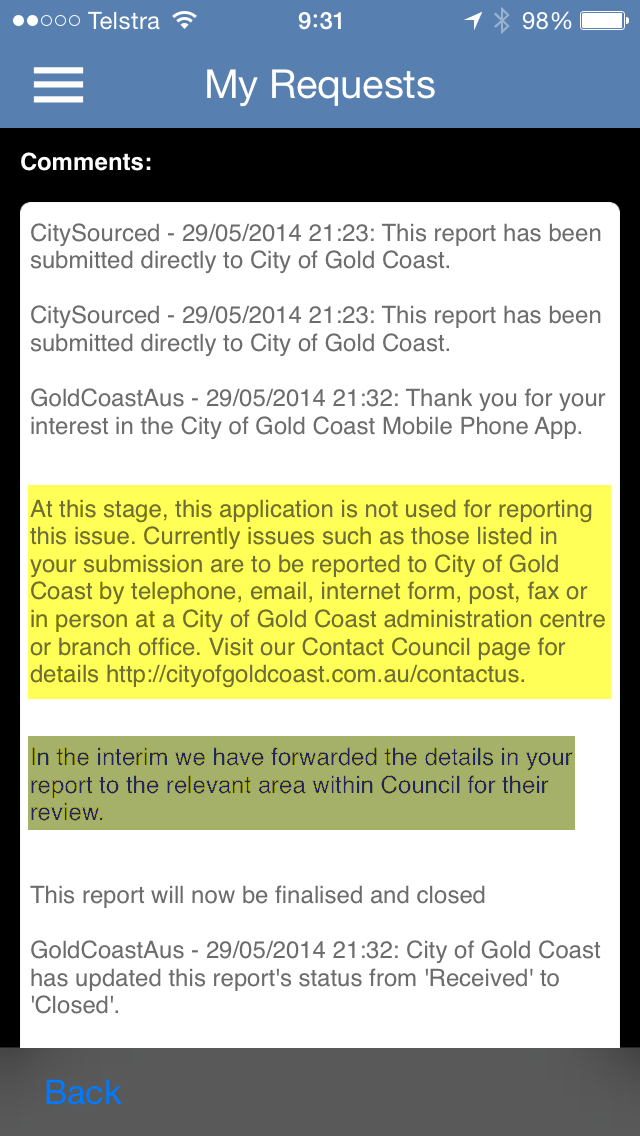In October 2013 I created a short MOOC called
The Cloud and You on Udemy.com. I scripted the dozen or so 3-4 minute video lectures and there are a couple of Cloud workshops in downloadable text documents. It seemed a good idea to turn these texts into my first venture into a
Kindle book - another Cloud-based format. This finally came to fruition a week ago.
Those who have self-published on Amazon will know they recommend you create the text in Word and save in filtered HTML format before uploading to Amazon. Sadly initial experiments showed the filtering still left huge quantities of extraneous Word HTML and lists and images weren't treated well. I soon turned to editing in pure HTML to achieve a clean layout on Kindle.
When I therefore needed an HTML editor at this point my thoughts naturally turned to a Cloud-based text solution. The editor obviously needed to be aware of HTML and CSS syntax highlighted sensibly and provide some auto-completion to avoid mismatched tags. An HTML pretty printer would also be useful.
Having some small experience with the
Cloud9 IDE I turned to it, and since it supports
Github repositories this again was a natural choice. And so it was these two free Cloud services allowed me to create my first Kindle book. The HTML pretty print feature of Cloud9, triggered with a single key combination, was particularly useful in spotting tag start/end errors and keeping the whole text easy to manage as shown to the right where the generated overall structure is shown rather than the detail of the text itself.
There was a lot of fiddly but simple copy and pasting of the script text out of PowerPoint presentations into the book text then adding some HTML tags. Little of the text changed as I adopted the more casual style of the online course lecture scripts for the book itself. The versioning of every text file on Cloud9 came into its own when I suddenly noticed half the text was missing due to an Internet connection interruption. Reverting to a version of a few minutes before was very easy. However it forced me to increase the frequency of Git syncs to my Github repo which of course acts as the backup.
Even the final proof reading and the actual layout of the book the Kindle can be done from the
Kindle Direct Publishing web site via a Kindle emulator running in a browser window.
It was my hope that I could actually create and publish my ebook just using my Chromebook, ie completely within a browser. As it turned out I did cheat in this regard doing most of the authoring in Cloud9 using Chrome on a Windows 8 machine to exploit the excellent text expansion capabilities of the much praised
AutoHotKey app - it's so much easier to type cay[ instead of The Cloud and You! I wish we had an workable equivalent of AutoHotKey on Chrome OS. As well there is a much more comprehensive Kindle converter and emulator on Windows which allows you to see how the book will look on a wide range of Kindle devices and apps.
One downside of editing your Kindle book text directly in HTML is you miss out on the automated Table of Contents (TOC) features of Word. You need to insert <a name="..."> tags on the headings and build the TOC entries with <a href="..."> tags. In my short how-to book of only about 70 pages and a couple of dozen TOC entries the extra work is small. However in a longer volume that also requires an index this would soon become tedious.
I enjoyed putting together my first simple Kindle book and found the self-publishing learning curve relatively short and painless. Being able to do it with Cloud apps was even more satisfying.
.jpg)